I'd like to show you in this post how you can recover your Mac from a time machine backup using FreeNAS. If you've set up time machine as I've described here, you should be able to do a complete system restore.
I've used a virtual machine using VirtualBox 3.2.0 on my MacMini to demonstrate this. VirtualBox supports now to install Mac OS X guests (maybe not for a very long time, AFAIK this is not allowed by Apple.)
1. If you have an issue with your system and you want to do a complete restore (or disaster recovery), please boot from the original boot DVD
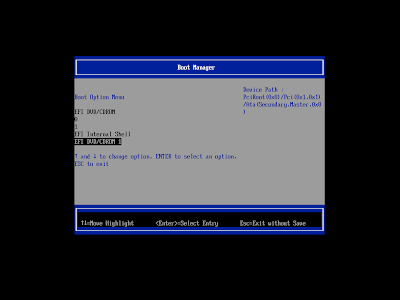
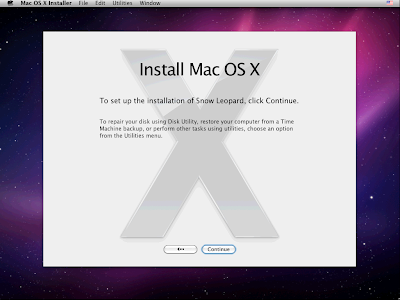
2. Choose 'Restore System From Backup...' the 'Utilities' menu
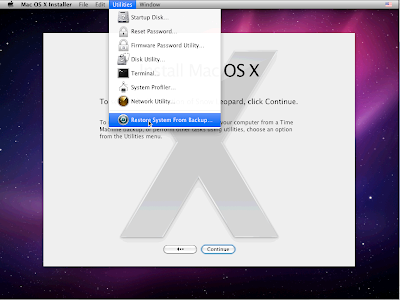
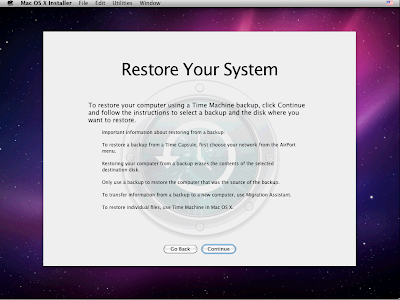
3. Click 'Continue'. The next screen will show you the available sources.

4. After entering your login credentials you should see the backup source for your system

5. The next screen shows you the available backups of your system. Select the one you've want to restore
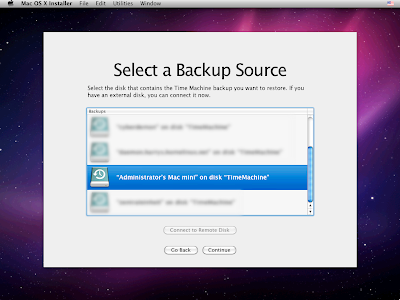
6. Select the destination disk and click 'restore' read the warning and 'continue'
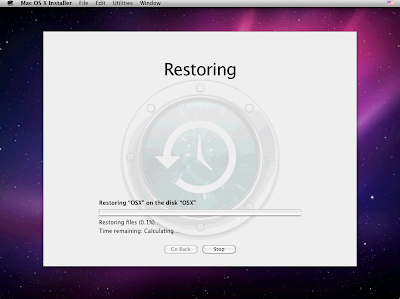
7. And finally restart the system
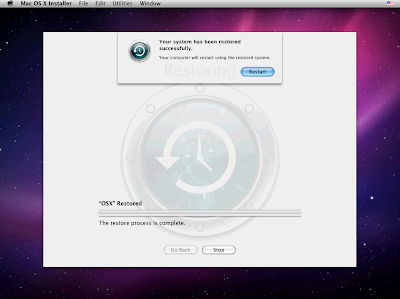
No comments:
Post a Comment