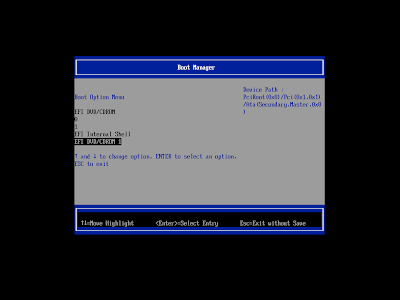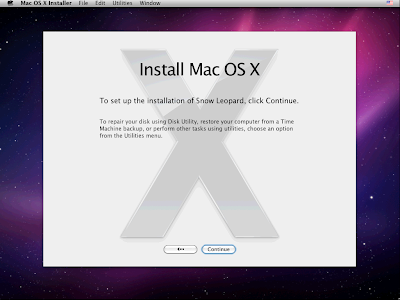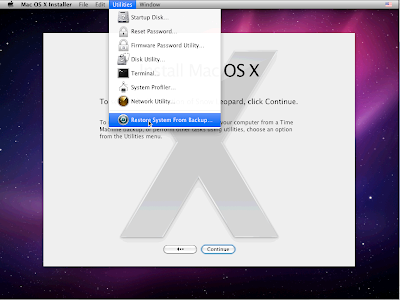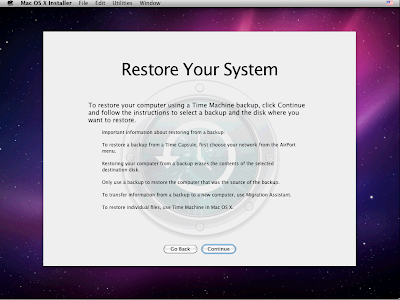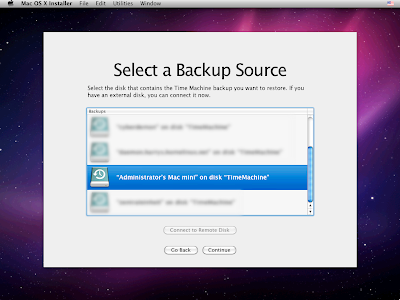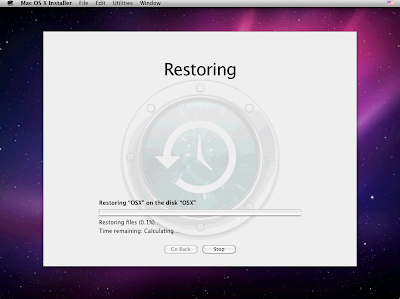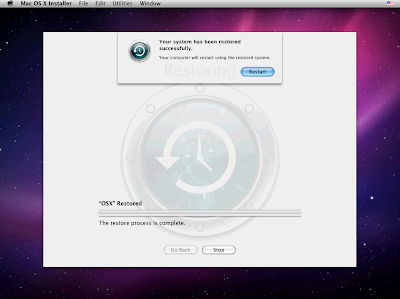7.0+ - original ZFS import, ZFS v6; requires significant tuning for stable operation (no longer supported)
7.2 - still ZFS v6, improved memory handling, amd64 may need no memory tuning (no longer supported)
7.3+ - backport of new ZFS v13 code, similar to the 8.0 code
8.0 - new ZFS v13 code, lots of bug fixes - recommended over all past versions. (no longer supported)
8.1+ - ZFS v14
8.2+ - ZFS v15
9.0+ - ZFS v28
Here I list of all current Versions until today 9-May-2011
This version includes support for improved 'zfs list' performance.
Pool version 31 is available in this release:
Nevada, build 150
The change record for the version 31 change is:
6980669 zfs rename -r is slow, causes appliance UI to hang
This version includes support for ZFS encryption.
Pool version 30 is available in this release:
Nevada, build 149
The change record for the version 30 change is:
4854202 ZFS data set encryption
This version includes support for the RAID-Z/mirror hybrid allocator.
Pool version 29 is available in this release:
Nevada, build 148
The change record for the version 29 change is:
6977913 RAID-Z/mirror hybrid allocator
This version includes support for multiple virtual device replacements.
Pool version 28 is available in this release:
Nevada, build 147
The change record for the version 28 change is:
6782540 zpool cannot replace a replacing device
This version includes support for improved snapshot creation performance.
Pool version 27 is available in this release:
Nevada, build 145
The change record for the version 27 change is:
6844896 recursive snapshots take a long time
This version includes support for improved snapshot deletion performance.
Pool version 26 is available in this release:
Nevada, build 141
The change record for the version 26 change is:
6948890 snapshot deletion can induce pathologically long spa_sync() times
This version includes support for improved pool scrubbing and resilvering statistics.
Pool version 25 is available in this release:
Nevada, build 140
The change record for the version 25 change is:
6391915 provide interval arg to zpool status to monitor resilvering
This version includes support for system attributes.
Pool version 24 is available in this release:
Nevada, build 137
The change records for the version 24 change are:
6716117 ZFS needs native system attribute infrastructure
6516171 zpl symlinks should have their own object type
This version includes support for the slim ZIL.
Pool version 23 is available in this release:
Nevada, build 135
The change record for the version 23 change is:
6595532 ZIL is too talkative
This version includes support for zfs receive properties.
Pool version 22 is available in this release:
Nevada, build 128
The PSARC case for the version 22 change is:
PSARC/2009/510 ZFS Received Properties
This version includes support for ZFS deduplication properties.
Pool version 21 is available in this release:
Nevada, build 128
The PSARC case for the version 21 change is:
PSARC/2009/571 ZFS Deduplication Properties
This version includes the zle compression algorithm that is needed to support the ZFS deduplication properties in ZFS pool version 21. Both pool versions are available in this release:
Nevada, build 128
The PSARC case for the version 20 change is:
PSARC/2009/571 ZFS Deduplication Properties
This version includes support for the following feature:
ZFS log device removal
This feature is available in:
Nevada, build 125
The related change record for the version 19 change is:
6574286 removing a slog doesn't work
This version includes support for the following feature:
ZFS snapshot holds
This feature is available in:
Nevada, build 121
The related change record for the version 18 change is:
6803121 want user-settable refcounts on snapshots
This version includes support for the following feature:
triple-parity RAID-Z
This feature is available in:
Nevada, build 120
The related change record for the version 17 change is:
6854612 triple-parity RAID-Z
This version includes support for the following feature:
STMF property support
This feature is available in:
Nevada, build 116
The related bug for the version 16 change is:
6736004 ZFS volumes need an additional property for COMSTAR support
This version includes support for the following features:
userused@... and groupused@... properties
userquota@... and groupquota@... properties
These features are available in:
Nevada, build 114
The related bug and PSARC case for version 15 changes are:
6501037 want user/group quotas on ZFS
PSARC/2009/204 ZFS user/group quotas and space accounting
This version includes support for the following feature:
passthrough-x aclinherit property support
This feature is available in:
OpenSolaris 2009.06, Nevada, build 103
The related bug and PSARC case for the version 14 change are:
6765166 Need to provide mechanism to optionally inherit ACE_EXECUTE
PSARC 2008/659 New ZFS "passthrough-x" ACL inheritance rules
This version includes support for the following features:
usedbysnapshots property
usedbychildren property
usedbyrefreservation property
usedbydataset property
These features are available in:
OpenSolaris 2008.11, Nevada, build 98
The related bug and PSARC case for version 13 change are:
6730799 want user properties on snapshots
PSARC/2008/518 ZFS space accounting enhancements
This version includes support for the following feature:
Snapshot properties
This feature is available in:
OpenSolaris 2008.11, Nevada build 96
The related bug for the version 12 change is:
6701797 want user properties on snapshot
This version includes support for the following feature:
Improved zpool scrub / resilver performance
This feature is available in:
OpenSolaris 2008.11, Nevada, build 94
The related bug for the version 11 change is:
6343667 scrub/resilver has to start over when a snapshot is taken
Note: this bug is fixed when using build 94 even with older pool versions. However, upgrading the pool can improve scrub performance when there are many file systems, snapshots, and clones.
This version includes support for the following feature:
Devices can be added to a storage pool as "cache devices." These devices provide an additional layer of caching between main memory and disk. Using cache devices provides the greatest performance improvement for random read-workloads of mostly static content.
This feature is available in Nevada, build 78.
The Solaris 10 10/08 release includes ZFS pool version 10, but support for cache devices is not included in this Solaris release.
The related bug for the version 10 change is:
6536054 second tier ("external") ARC
This version includes support for the following features:
In addition to the existing ZFS quota and reservation features, this release includes dataset quotas and reservations that do not include descendent datasets, such as snapshots and clones, in the space consumption. ("zfs set refquota" and "zfs set refreservation".)
A reservation is automatically set when a non-sparse ZFS volume is created that matches the size of the volume. This release provides an immediate reservation feature so that you set a reservation on a non-sparse volume with enough space to take snapshots and modify the contents of the volume.
CIFS server support
These features are available in Nevada, build 77.
The related bugs for version 9 changes are:
6431277 want filesystem-only quotas
6483677 need immediate reservation
6617183 CIFS Service - PSARC 2006/715
This version now supports the ability to delegate zfs(1M) administrative tasks to ordinary users.
This feature is available in:
Nevada, build 69
Solaris 10 10/08 release
The related bug for the version 8 change is:
6349470 investigate non-root restore/backup
This version includes support for the following feature:
The ZFS Intent Log (ZIL) satisfies the need of some applications to know the data they changed is on stable storage on return from a system call. The Intent Log holds records of those system calls and they are replayed if the system power fails or panics if they have not been committed to the main pool. When the Intent Log is allocated from the main pool, it allocates blocks that chain through the pool. This version adds the capability to specify a separate Intent Log device or devices.
This feature is available in:
Nevada, build 68
Solaris 10 10/08 release
The related bug for the version 7 change is:
6339640 Make ZIL use NVRAM when available
This version includes support for the following feature:
'bootfs' pool property
This feature is available in:
Nevada, build 62
Solaris 10 10/08 release
The related bugs for version 6 changes are as follows:
4929890 ZFS boot support for the x86 platform
6479807 pools need properties
This version includes support for the following feature:
gzip compression for ZFS datasets
This feature is available in:
Nevada, build 62
Solaris 10 10/08 release
The related bug for the version 5 changes is:
6536606 gzip compression for ZFS
This version includes support for the following feature:
zpool history
This feature is available in:
Nevada, build 62
Solaris 10 8/07 release
The related bugs for version 4 changes are as follows:
6529406 zpool history needs to bump the on-disk version
6343741 want to store a command history on disk
This version includes support for the following features:
Hot spares
Double-parity RAID-Z (raidz2)
Improved RAID-Z accounting
These features are available in:
Nevada, build 42
Solaris 10 11/06 release, (build 3)
The related bugs for version 3 changes are as follows:
6405966 Hot Spare support in ZFS
6417978 double parity RAID-Z a.k.a. RAID6
6288488 du reports misleading size on RAID-Z
This version includes support for "Ditto Blocks", or replicated metadata. Due to the tree-like structure of the ZFS on-disk format, an uncorrectable error in a leaf block may be relatively benign, while an uncorrectable error in pool metadata can result in an unopenable pool. This feature introduces automatic replication of metadata (up to 3 copies of each block) independent of any underlying pool-wide redundancy. For example, on a pool with a single mirror, the most critical metadata will appear three times on each side of the mirror, for a total of six copies. This ensures that while user data may be lost due to corruption, all data in the pool will be discoverable and the pool will still be usable. This will be expanded in the future to allow user data replication on a per-dataset basis.
This feature integrated on 4/10/06 with the following bug fix:
6410698 ZFS metadata needs to be more highly replicated (ditto blocks)
This feature is available in:
Nevada, build 38
Solaris 10 10/06 release (build 09)
This is the initial ZFS on-disk format as integrated on 10/31/05. During the next six months of internal use, there were a few on-disk format changes that did not result in a version number change, but resulted in a flag day since earlier versions could not read the newer changes. The first official releases supporting this version are:
Nevada, build 36
Solaris 10 6/06 release
Earlier releases may not support this version, despite being formatted with the same on-disk number. This is due to:
6389368 fat zap should use 16k blocks (with backwards compatibility)
6390677 version number checking makes upgrades challenging