I have a QNAP TS-209 at home, but I am not really happy with it. One of my concerns is security. With the firmware I've used (2.0.1 Build 0324T) there was a massive security hole.
The file .ssh/authorized_keys will be overwritten on ach reboot, with an unknown user (admin@Richard-TS209). See authorized_keys oerwritten at reboot.
I am not sure if QNAP has fixed this issue with the new Firmware, but this showed me, that my QNAP is not the device where I've want to store my private data.
Some time ago I've read a Post that Martin Michlmayr is working on a QNAP-Port of debian. See more details abount Martin on his website and on wikipedia.
Now it is possible on an easy way to install debian on your QNAP. See here is Martins description. Read carefully!
I want to show you here my experiences with Debian on my QNAP TS-209
The first step is to create a backup of the original Firmware
cd /share/HDA_DATA/public
cat /dev/mtdblock1 > mtd1
cat /dev/mtdblock2 > mtd2
Save these both files to a USB-Stick or download them to your workstation!
Now download the required installer images
wget http://people.debian.org/~joeyh/d-i/armel/images/daily/orion5x/netboot/qnap/ts-209/flash-debian
wget http://people.debian.org/~joeyh/d-i/armel/images/daily/orion5x/netboot/qnap/ts-209/initrd.gz
wget http://people.debian.org/~joeyh/d-i/armel/images/daily/orion5x/netboot/qnap/ts-209/kernel
Run the following script to write the kernel and the initrd.gz to flash
sh flash-debian
This will take some time...
Writing debian-installer to flash... done.
Please reboot your QNAP device.
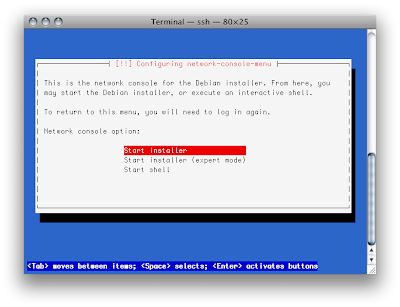

















2 comments:
Hello Harry -
I've been combing the net looking for installation options for QNAP or ReadyNAS (and similar) boxes running alternative OS's, preferably FreeNAS. I stumbled onto your blog entry on Debian on your QNAP box.
Maybe you can steer me toward more info an hacking one of these boxes?
Thanks.
Hi Greg,
most and best information about installing Debian on a QNAP Box can be found on Martin Michlmayr page (http://www.cyrius.com/debian/orion/qnap/).
Currently it is not possible to install FreeNAS on a system which is not x86 based (and the QNAP is Marvell/Orion/ARM based).
I would also highly appreciate if it would be possible to install FreeNAS on a QNAP, but this is not in the focus of developer right now.
So IMHO it is the best way to build your own x86 based system (I would prefer a ATOM based system).
Or buy a barebone like NORCO (http://www.norcotek.com/DS-500e.php), VIA ARTIGO (http://www.via.com.tw/en/products/embedded/artigo/a2000/index.jsp) or Tranquil PCs Barebone Server (http://www.tranquilpc-shop.co.uk/)
Regards, harryd71
Post a Comment