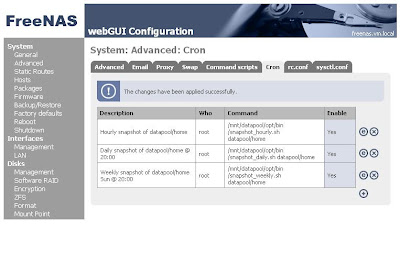freenas:~# zpool replace datapool da0 da4
Check the status:
freenas:~# zpool status -v
pool: datapool
state: ONLINE
status: One or more devices is currently being resilvered. The pool will
continue to function, possibly in a degraded state.
action: Wait for the resilver to complete.
scrub: resilver in progress, 16.44% done, 0h0m to go
config:
NAME STATE READ WRITE CKSUM
datapool ONLINE 0 0 0
raidz1 ONLINE 0 0 0
replacing ONLINE 0 0 0
da0 ONLINE 0 0 0
da4 ONLINE 0 0 0
da1 ONLINE 0 0 0
da2 ONLINE 0 0 0
da3 ONLINE 0 0 0
errors: No known data errors
It will take a while until the pool is completly 'resilvered'
freenas:~# zpool status -v
pool: datapool
state: ONLINE
scrub: resilver completed with 0 errors on Tue Aug 12 16:03:34 2008
config:
NAME STATE READ WRITE CKSUM
datapool ONLINE 0 0 0
raidz1 ONLINE 0 0 0
da4 ONLINE 0 0 0
da1 ONLINE 0 0 0
da2 ONLINE 0 0 0
da3 ONLINE 0 0 0
errors: No known data errors
Proceed with the next disk...
freenas:~# zpool replace datapool da1 da5
freenas:~# zpool status -v
pool: datapool
state: ONLINE
status: One or more devices is currently being resilvered. The pool will
continue to function, possibly in a degraded state.
action: Wait for the resilver to complete.
scrub: resilver in progress, 7.86% done, 0h0m to go
config:
NAME STATE READ WRITE CKSUM
datapool ONLINE 0 0 0
raidz1 ONLINE 0 0 0
da4 ONLINE 0 0 0
replacing ONLINE 0 0 0
da1 ONLINE 0 0 0
da5 ONLINE 0 0 0
da2 ONLINE 0 0 0
da3 ONLINE 0 0 0
errors: No known data errors
freenas:~# zpool status -v
pool: datapool
state: ONLINE
scrub: resilver completed with 0 errors on Tue Aug 12 16:05:34 2008
config:
NAME STATE READ WRITE CKSUM
datapool ONLINE 0 0 0
raidz1 ONLINE 0 0 0
da4 ONLINE 0 0 0
da5 ONLINE 0 0 0
da2 ONLINE 0 0 0
da3 ONLINE 0 0 0
errors: No known data errors
Next one...
freenas:~# zpool replace datapool da2 da6
freenas:~# zpool status -v
pool: datapool
state: ONLINE
status: One or more devices is currently being resilvered. The pool will
continue to function, possibly in a degraded state.
action: Wait for the resilver to complete.
scrub: resilver in progress, 6.01% done, 0h0m to go
config:
NAME STATE READ WRITE CKSUM
datapool ONLINE 0 0 0
raidz1 ONLINE 0 0 0
da4 ONLINE 0 0 0
da5 ONLINE 0 0 0
replacing ONLINE 0 0 0
da2 ONLINE 0 0 0
da6 ONLINE 0 0 0
da3 ONLINE 0 0 0
errors: No known data errors
You can also monitor the status via this command:
freenas:~# zpool iostat -v 5
capacity operations bandwidth
pool used avail read write read write
------------- ----- ----- ----- ----- ----- -----
datapool 715M 3.27G 16 13 1.94M 912K
raidz1 715M 3.27G 16 13 1.94M 912K
da4 - - 11 11 968K 752K
da5 - - 5 20 440K 1.40M
replacing - - 0 45 0 1.56M
da2 - - 7 7 597K 399K
da6 - - 0 23 3.79K 1.60M
da3 - - 8 6 688K 313K
------------- ----- ----- ----- ----- ----- -----
capacity operations bandwidth
pool used avail read write read write
------------- ----- ----- ----- ----- ----- -----
datapool 715M 3.27G 62 5 7.82M 19.6K
raidz1 715M 3.27G 62 5 7.82M 19.6K
da4 - - 10 0 893K 6.13K
da5 - - 23 1 1.87M 28.3K
replacing - - 0 67 0 2.62M
da2 - - 0 17 0 1.40M
da6 - - 0 33 0 2.64M
da3 - - 16 1 1.29M 26.2K
------------- ----- ----- ----- ----- ----- -----
capacity operations bandwidth
pool used avail read write read write
------------- ----- ----- ----- ----- ----- -----
datapool 715M 3.27G 31 0 3.82M 2.29K
raidz1 715M 3.27G 31 0 3.82M 2.29K
da4 - - 38 1 3.09M 44.2K
da5 - - 26 1 2.09M 22.9K
replacing - - 0 31 0 1.28M
da2 - - 0 24 0 1.87M
da6 - - 0 17 0 1.30M
da3 - - 32 1 2.68M 22.9K
------------- ----- ----- ----- ----- ----- -----
freenas:~# zpool status -v
pool: datapool
state: ONLINE
scrub: resilver completed with 0 errors on Tue Aug 12 16:07:31 2008
config:
NAME STATE READ WRITE CKSUM
datapool ONLINE 0 0 0
raidz1 ONLINE 0 0 0
da4 ONLINE 0 0 0
da5 ONLINE 0 0 0
da6 ONLINE 0 0 0
da3 ONLINE 0 0 0
errors: No known data errors
And this is the last one...
freenas:~# zpool replace datapool da3 da7
freenas:~# zpool status -v
pool: datapool
state: ONLINE
status: One or more devices is currently being resilvered. The pool will
continue to function, possibly in a degraded state.
action: Wait for the resilver to complete.
scrub: resilver in progress, 3.02% done, 0h0m to go
config:
NAME STATE READ WRITE CKSUM
datapool ONLINE 0 0 0
raidz1 ONLINE 0 0 0
da4 ONLINE 0 0 0
da5 ONLINE 0 0 0
da6 ONLINE 0 0 0
replacing ONLINE 0 0 0
da3 ONLINE 0 0 0
da7 ONLINE 0 0 0
errors: No known data errors
freenas:~# zpool iostat -v 5
capacity operations bandwidth
pool used avail read write read write
------------- ----- ----- ----- ----- ----- -----
datapool 715M 3.27G 14 0 1.75M 0
raidz1 715M 3.27G 14 0 1.75M 0
da4 - - 13 0 1.12M 0
da5 - - 14 0 1.19M 510
da6 - - 13 0 1.13M 0
replacing - - 0 14 0 599K
da3 - - 0 19 0 1.58M
da7 - - 0 7 0 599K
------------- ----- ----- ----- ----- ----- -----
capacity operations bandwidth
pool used avail read write read write
------------- ----- ----- ----- ----- ----- -----
datapool 715M 3.27G 68 0 8.51M 4.49K
raidz1 715M 3.27G 68 0 8.51M 4.49K
da4 - - 15 0 1.26M 1.70K
da5 - - 6 0 546K 1.20K
da6 - - 18 0 1.51M 1.40K
replacing - - 0 68 0 2.84M
da3 - - 0 21 0 1.75M
da7 - - 0 35 0 2.84M
------------- ----- ----- ----- ----- ----- -----
capacity operations bandwidth
pool used avail read write read write
---------- ----- ----- ----- ----- ----- -----
datapool 715M 3.27G 21 11 2.62M 696K
raidz1 715M 3.27G 21 11 2.62M 696K
da4 - - 15 7 1.22M 430K
da5 - - 13 9 1.11M 583K
da6 - - 9 12 825K 834K
da7 - - 0 21 1007 1.59M
---------- ----- ----- ----- ----- ----- -----
capacity operations bandwidth
pool used avail read write read write
---------- ----- ----- ----- ----- ----- -----
datapool 715M 3.27G 0 0 0 0
raidz1 715M 3.27G 0 0 0 0
da4 - - 0 0 0 0
da5 - - 0 0 0 0
da6 - - 0 0 0 0
da7 - - 0 0 0 0
---------- ----- ----- ----- ----- ----- -----
freenas:~# zpool status -v
pool: datapool
state: ONLINE
scrub: resilver completed with 0 errors on Tue Aug 12 16:09:45 2008
config:
NAME STATE READ WRITE CKSUM
datapool ONLINE 0 0 0
raidz1 ONLINE 0 0 0
da4 ONLINE 0 0 0
da5 ONLINE 0 0 0
da6 ONLINE 0 0 0
da7 ONLINE 0 0 0
errors: No known data errors
Finally it is necessary to reboot
freenas:~# reboot
And here you can see the result. It is possible to resize a ZPOOL if you have bigger disks...
freenas:~# zpool list
NAME SIZE USED AVAIL CAP HEALTH ALTROOT
datapool 7.97G 715M 7.27G 8% ONLINE -
 The Intel D945GCLF will be my new Homeserver. Currently I am using a QNAP TS-209 but it is not optimal for my requirements. As I am using often big files (videos from my HD Camera) and I have lots of photos, the QNAP is a littlebit too slow.
The Intel D945GCLF will be my new Homeserver. Currently I am using a QNAP TS-209 but it is not optimal for my requirements. As I am using often big files (videos from my HD Camera) and I have lots of photos, the QNAP is a littlebit too slow.