Currently it is not possible to use the ZFS snapshot functionality via the Web-GUI. But you can use a script and cron to schedule snapshots.
You have to think about a schedule for the snapshots. I want to save my home-directories every hour (and have this snapshots available for 24 hours). Also I'd like to have a daily and a weekly snapshot (the daily snapshot will be available for 7 days the weeklys are stored for 4 weeks). All of the snapshots will be overwritten after that time.
First you need a place where you can store the script(s) that will create the snapshots.
I'm using a ZFS dataset called 'datapool/opt'. Under the directory 'bin' I'll have three scripts:
snapshot_hourly.sh
#!/bin/sh
zfs destroy $1@hourly.`date "+%H"` > /dev/null 2>&1
zfs snapshot $1@hourly.`date "+%H"`
snapshot_daily.sh
#!/bin/sh
zfs destroy $1@daily.`date "+%a"` > /dev/null 2>&1
zfs snapshot $1@daily.`date "+%a"`
snapshot_weekly.sh
#!/bin/sh
zfs destroy $1@weekly.4 > /dev/null 2>&1
zfs rename $1@weekly.3 @weekly.4 > /dev/null 2>&1
zfs rename $1@weekly.2 @weekly.3 > /dev/null 2>&1
zfs rename $1@weekly.1 @weekly.2 > /dev/null 2>&1
zfs snapshot $1@weekly.1
Be aware that these scripts should be executable!
freenas:/mnt/datapool/opt/bin# chmod 744 snapshot_*
Now you have to schedule the cron-jobs. You should do this via the Web-GUI. Go to -> System -> Advanced -> Cron
Command: /mnt/datapool/opt/bin/snapshot_hourly.sh datapool/home
User: root
Descritpion: Hourly snapshot of datapool/home
Schedule time:
minutes -> 0
hours -> All
days -> All
months -> All
week days -> All
Command: /mnt/datapool/opt/bin/snapshot_daily.sh datapool/home
User: root
Descritpion: Daily snapshot of datapool/home @ 20:00
Schedule time:
minutes -> 0
hours -> 20
days -> All
months -> All
week days -> All
Command: /mnt/datapool/opt/bin/snapshot_weekly.sh datapool/home
User: root
Descritpion: Weekly snapshot of datapool/home Sun @ 20:00
Schedule time:
minutes -> 0
hours -> 20
days -> All
months -> All
week days -> Sunday
After some time you will see somthing like this
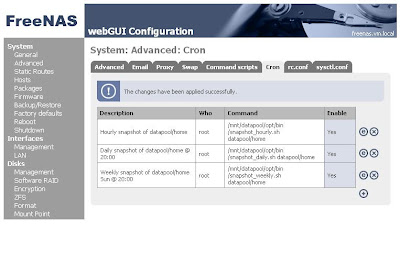 freenas:~# zfs list
freenas:~# zfs list
NAME USED AVAIL REFER MOUNTPOINT
...
datapool/home 14.9G 266G 21K /mnt/datapool/home
datapool/home@daily.Sat 0 - 21K -
datapool/home@weekly.2 0 - 21K -
datapool/home@daily.Fri 0 - 21K -
datapool/home@daily.Sun 0 - 21K -
datapool/home@weekly.1 0 - 21K -
datapool/home@daily.Mon 0 - 21K -
datapool/home@daily.Tue 0 - 21K -
datapool/home@daily.Wed 0 - 21K -
datapool/home@hourly.14 0 - 21K -
datapool/home@hourly.15 0 - 21K -
datapool/home@hourly.16 0 - 21K -
datapool/home@hourly.17 0 - 21K -
datapool/home@hourly.18 0 - 21K -
datapool/home@hourly.19 0 - 21K -
datapool/home@hourly.20 0 - 21K -
datapool/home@daily.Thu 0 - 21K -
datapool/home@hourly.21 0 - 21K -
datapool/home@hourly.22 0 - 21K -
datapool/home@hourly.23 0 - 21K -
datapool/home@hourly.00 0 - 21K -
datapool/home@hourly.01 0 - 21K -
datapool/home@hourly.02 0 - 21K -
datapool/home@hourly.03 0 - 21K -
datapool/home@hourly.04 0 - 21K -
datapool/home@hourly.05 0 - 21K -
datapool/home@hourly.06 0 - 21K -
datapool/home@hourly.07 0 - 21K -
datapool/home@hourly.08 0 - 21K -
datapool/home@hourly.09 0 - 21K -
datapool/home@hourly.10 0 - 21K -
datapool/home@hourly.11 0 - 21K -
datapool/home@hourly.12 0 - 21K -
datapool/home@hourly.13 0 - 21K -
...
How it works...
I've created a 10MB testfile
freenas:/mnt/datapool/home# dd if=/dev/zero of=testfile bs=1024k count=10
10+0 records in
10+0 records out
10485760 bytes transferred in 0.159408 secs (65779346 bytes/sec)
freenas:/mnt/datapool/home# ls -l
total 10237
-rw-r--r-- 1 root wheel 10485760 Aug 15 15:13 testfile
freenas:/mnt/datapool/home# df -h
Filesystem Size Used Avail Capacity Mounted on
...
datapool/home 5.3G 10M 5.3G 0% /mnt/datapool/home
Now there will be a snapshot created... (either via cron or the script -> freenas:/mnt/datapool/home# /mnt/datapool/opt/bin/snapshot_hourly.sh datapool/home)
freenas:/mnt/datapool/home# zfs list
NAME USED AVAIL REFER MOUNTPOINT
...
datapool/home 10.0M 5.34G 10.0M /mnt/datapool/home
datapool/home@hourly.15 0 - 10.0M -
...
If the file will be deleted...
freenas:/mnt/datapool/home# rm testfile
freenas:/mnt/datapool/home# zfs list
NAME USED AVAIL REFER MOUNTPOINT
...
datapool/home 10.0M 5.34G 26.9K /mnt/datapool/home
datapool/home@hourly.15 10.0M - 10.0M -
As you can see, the snapshot growed by 10MByte. But the file is gone...
freenas:/mnt/datapool/home# ls -al
total 4
drwxr-xr-x 2 root wheel 2 Aug 15 15:16 .
drwxrwxrwx 5 root wheel 5 Aug 15 13:58 ..
But how can I access the snapshot? Change to the .zfs/snapshot directory. And there you can see the snapshots.
freenas:/mnt/datapool/home# cd .zfs/snapshot
freenas:/mnt/datapool/home/.zfs/snapshot# ls
...
hourly.15
...
freenas:/mnt/datapool/home/.zfs/snapshot# cd hourly.15
freenas:/mnt/datapool/home/.zfs/snapshot/hourly.15# ls -l
total 10237
-rw-r--r-- 1 root wheel 10485760 Aug 15 15:13 testfile
Be aware! Snapshots are Read-Only. So you can copy this file back to the origin, or wherever you want.
FreeNAS 0.7 and ZFS snapshots
Currently it is not possible to use the ZFS snapshot functionality via the Web-GUI. But you can use a script and cron to schedule snapshots.
You have to think about a schedule for the snapshots. I want to save my home-directories every hour (and have this snapshots available for 24 hours). Also I'd like to have a daily and a weekly snapshot (the daily snapshot will be available for 7 days the weeklys are stored for 4 weeks). All of the snapshots will be overwritten after that time.
First you need a place where you can store the script(s) that will create the snapshots.
I'm using a ZFS dataset called 'datapool/opt'. Under the directory 'bin' I'll have three scripts:
snapshot_hourly.sh
#!/bin/sh
zfs destroy $1@hourly.`date "+%H"` > /dev/null 2>&1
zfs snapshot $1@hourly.`date "+%H"`
snapshot_daily.sh
#!/bin/sh
zfs destroy $1@daily.`date "+%a"` > /dev/null 2>&1
zfs snapshot $1@daily.`date "+%a"`
snapshot_weekly.sh
#!/bin/sh
zfs destroy $1@weekly.4 > /dev/null 2>&1
zfs rename $1@weekly.3 @weekly.4 > /dev/null 2>&1
zfs rename $1@weekly.2 @weekly.3 > /dev/null 2>&1
zfs rename $1@weekly.1 @weekly.2 > /dev/null 2>&1
zfs snapshot $1@weekly.1
Be aware that these scripts should be executable!
freenas:/mnt/datapool/opt/bin# chmod 744 snapshot_*
Now you have to schedule the cron-jobs. You should do this via the Web-GUI. Go to -> System -> Advanced -> Cron
Command: /mnt/datapool/opt/bin/snapshot_hourly.sh datapool/home
User: root
Descritpion: Hourly snapshot of datapool/home
Schedule time:
minutes -> 0
hours -> All
days -> All
months -> All
week days -> All
Command: /mnt/datapool/opt/bin/snapshot_daily.sh datapool/home
User: root
Descritpion: Daily snapshot of datapool/home @ 20:00
Schedule time:
minutes -> 0
hours -> 20
days -> All
months -> All
week days -> All
Command: /mnt/datapool/opt/bin/snapshot_weekly.sh datapool/home
User: root
Descritpion: Weekly snapshot of datapool/home Sun @ 20:00
Schedule time:
minutes -> 0
hours -> 20
days -> All
months -> All
week days -> Sunday
After some time you will see somthing like this
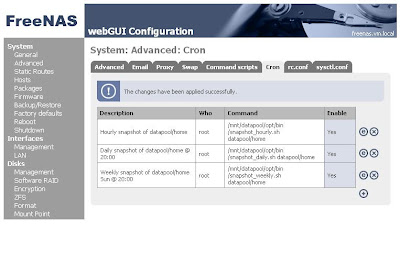 freenas:~# zfs list
freenas:~# zfs list
NAME USED AVAIL REFER MOUNTPOINT
...
datapool/home 14.9G 266G 21K /mnt/datapool/home
datapool/home@daily.Sat 0 - 21K -
datapool/home@weekly.2 0 - 21K -
datapool/home@daily.Fri 0 - 21K -
datapool/home@daily.Sun 0 - 21K -
datapool/home@weekly.1 0 - 21K -
datapool/home@daily.Mon 0 - 21K -
datapool/home@daily.Tue 0 - 21K -
datapool/home@daily.Wed 0 - 21K -
datapool/home@hourly.14 0 - 21K -
datapool/home@hourly.15 0 - 21K -
datapool/home@hourly.16 0 - 21K -
datapool/home@hourly.17 0 - 21K -
datapool/home@hourly.18 0 - 21K -
datapool/home@hourly.19 0 - 21K -
datapool/home@hourly.20 0 - 21K -
datapool/home@daily.Thu 0 - 21K -
datapool/home@hourly.21 0 - 21K -
datapool/home@hourly.22 0 - 21K -
datapool/home@hourly.23 0 - 21K -
datapool/home@hourly.00 0 - 21K -
datapool/home@hourly.01 0 - 21K -
datapool/home@hourly.02 0 - 21K -
datapool/home@hourly.03 0 - 21K -
datapool/home@hourly.04 0 - 21K -
datapool/home@hourly.05 0 - 21K -
datapool/home@hourly.06 0 - 21K -
datapool/home@hourly.07 0 - 21K -
datapool/home@hourly.08 0 - 21K -
datapool/home@hourly.09 0 - 21K -
datapool/home@hourly.10 0 - 21K -
datapool/home@hourly.11 0 - 21K -
datapool/home@hourly.12 0 - 21K -
datapool/home@hourly.13 0 - 21K -
...
How it works...
I've created a 10MB testfile
freenas:/mnt/datapool/home# dd if=/dev/zero of=testfile bs=1024k count=10
10+0 records in
10+0 records out
10485760 bytes transferred in 0.159408 secs (65779346 bytes/sec)
freenas:/mnt/datapool/home# ls -l
total 10237
-rw-r--r-- 1 root wheel 10485760 Aug 15 15:13 testfile
freenas:/mnt/datapool/home# df -h
Filesystem Size Used Avail Capacity Mounted on
...
datapool/home 5.3G 10M 5.3G 0% /mnt/datapool/home
Now there will be a snapshot created... (either via cron or the script -> freenas:/mnt/datapool/home# /mnt/datapool/opt/bin/snapshot_hourly.sh datapool/home)
freenas:/mnt/datapool/home# zfs list
NAME USED AVAIL REFER MOUNTPOINT
...
datapool/home 10.0M 5.34G 10.0M /mnt/datapool/home
datapool/home@hourly.15 0 - 10.0M -
...
If the file will be deleted...
freenas:/mnt/datapool/home# rm testfile
freenas:/mnt/datapool/home# zfs list
NAME USED AVAIL REFER MOUNTPOINT
...
datapool/home 10.0M 5.34G 26.9K /mnt/datapool/home
datapool/home@hourly.15 10.0M - 10.0M -
As you can see, the snapshot growed by 10MByte. But the file is gone...
freenas:/mnt/datapool/home# ls -al
total 4
drwxr-xr-x 2 root wheel 2 Aug 15 15:16 .
drwxrwxrwx 5 root wheel 5 Aug 15 13:58 ..
But how can I access the snapshot? Change to the .zfs/snapshot directory. And there you can see the snapshots.
freenas:/mnt/datapool/home# cd .zfs/snapshot
freenas:/mnt/datapool/home/.zfs/snapshot# ls
...
hourly.15
...
freenas:/mnt/datapool/home/.zfs/snapshot# cd hourly.15
freenas:/mnt/datapool/home/.zfs/snapshot/hourly.15# ls -l
total 10237
-rw-r--r-- 1 root wheel 10485760 Aug 15 15:13 testfile
Be aware! Snapshots are Read-Only. So you can copy this file back to the origin, or wherever you want.
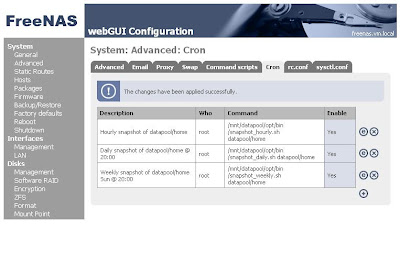 freenas:~# zfs list
freenas:~# zfs list






9 comments:
Harryd,
This is a great post. I would like to reproduce it as an article on my LearnFreeNAS.com web site. Please contact me to talk about this.
Again, great post!
Gary (gary dot sims [at] gmail dot com)
Thanks for this post. I'm curious about something though... What's the point of ever destroying a snapshot? They don't take any extra room.... Do they?!
A snapshot will consume space if you delete or change a file.
Look for the "Solaris ZFS Administration Guide", Chapter "Snapshot Space Accounting" -> http://docs.sun.com
This script dosent work. I have made all the things based on yout tutorial - but it keeps saying "snapshot_day.sh: Command not found."
What to do now?
with regards
Thomas
Hi thomas,
sorry for the delay... First of all, the name of the script is 'snapshot_daily.sh'.
Do you've changed the permissions of the script? ( chmod 744 snapshot_* )
And you must be root to execute the script...
Can you please explain in more detail your problem?
Regards,
harryd
Thanks for the tips and for posting a comment on my blog pointing me to it.
I'll give it a try!
Thanks again, harry. Just tried snapshots and (after some fiddling) they work as shown.
Problem was: the cron jobs couldn't be executed.
I have changed two little things:
1.) First line of the shell scripts to:
#!/bin/bash
2.) The cron jobs command to:
bash /root/snapshot_hourly.sh zroot/dataset
Please don't ask why - I'm not that used to shell scripting. But now it works fine.
Maybe that is (also) because I use the "full OS" installation? If so, maybe it points to an explanation why my pool is running after reboot and your pool disappeares??
Hi harryd,
thanks a lot for the post. I was always dreaming of such a setup at home!
However, at least on my machine I found that you shell script source code contains a small mistake. The second argument of "zfs rename" also needs the name of the dataset. Thus, the script has to look like this:
#!/bin/sh
zfs destroy $1@weekly.4 > /dev/null 2>/dev/null
zfs rename $1@weekly.3 $1@weekly.4 > /dev/null 2>/dev/null
zfs rename $1@weekly.2 $1@weekly.3 > /dev/null 2>/dev/null
zfs rename $1@weekly.1 $1@weekly.2 > /dev/null 2>/dev/null
zfs snapshot $1@weekly.1
Best regards and thank you again for the great description on how to set this up!
Manuel
Manuel,
thanks for your comment! I don't know why, but it works for me as I've posted it here. Can you please do me a favor and post here the error-message or send it to harryd71 [at] users dot sourceforge dot net. Thx!
Post a Comment